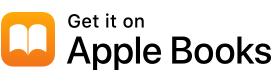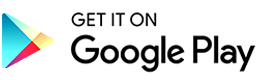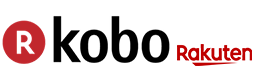In the previous weeks in this series, we’ve covered how and why we came up with the idea to create a coloring book of cover art, the legal aspects of creating such coloring pages from existing art, and the actual method to create the coloring page. This week, Guest Blogger April Martinez of Graphicfantastic will walk us through how she laid out the final coloring book.
In the previous weeks in this series, we’ve covered how and why we came up with the idea to create a coloring book of cover art, the legal aspects of creating such coloring pages from existing art, and the actual method to create the coloring page. This week, Guest Blogger April Martinez of Graphicfantastic will walk us through how she laid out the final coloring book.
*****
There are two parts to creating a coloring book. The first involves the illustrations. The second involves putting all those illustrations together. These do not necessarily involve the same skill set.
As both an illustrator and a print graphic designer, I feel it is important to point that out, especially to anyone who is considering having a coloring book made. There are people who can create artwork but can’t design, and there are people who can design but can’t create artwork.
Illustration can be a very organic and intuitive form of creative expression, whether one does it by hand or with the help of a computer. Design, on the other hand, requires a more technical bent; and good design requires some experience. So, the production of a coloring book might involve the talents of two different people.
Since my skill set is wide enough, I took care of both parts. I’ve already talked about the first part, the illustrations, being done in Illustrator. The second part, the book design, was done in InDesign.
The first thing to consider was how Moni would have the book printed and at what size. She and I agreed on a standard 8.5” x 11” size so she could have it printed anywhere, and since we couldn’t be sure what sort of paper quality she would have available to her, I decided to design the book so that each illustration was on its own sheet — no other illustration on the back of it, just a blank page. This way, if people want to color with markers instead of color pencils, they don’t have to worry about ink bleeding through to the other side, ruining another cover illustration.
My Patterns coloring book was done with a bleed so that the illustrated patterns would go all the way out to the trim (the edge of the page), but for Moni’s book, I decided to have a margin for a simple border. It wasn’t just so that the colored illustrations would present better and lend themselves well to being framed if the colorist wished it; this was also because some printers don’t have the capability to print all the way to the edges of the paper, and Moni or whatever print service she decided to use might not have access to a paper trimmer. So the margins were also for ease of production.
For the front and back cover, I created a “halfway colored” version of the illustrations, as this is a shortcut to communicating to anyone looking at the cover that this is a coloring book.
And since this is a *promotional* coloring book, I set aside some space to show Moni’s other titles.
The result is a 12-page booklet in high resolution PDF form, something that would print out nice and sharp in detail. Normally, such a PDF with this many images at such a large dimension would have a huge file size, but because the illustrations are in vector format (done in Illustrator), it came out to just 9.6 MB, not much bigger than a print book cover flat might be.
After that, it’s up to Moni how to print and produce the physical book.
Can I just say “I love the coloring book April created for me.” Next week, I’ll share what I did and why in producing the final product.